Texture state usage warning
If you’ve arrived at this post by Google searching for the “base level inconsistent” error message, welcome! Jump down to the ‘Solution’ section below, to skip the preamble and get right to the possible fixes.
MMORPG Tycoon 2 is being built inside my game engine, VectorStorm, rather than inside an off-the-shelf game engine. This is in part for historical reasons (the original MMORPG Tycoon was also implemented in this engine, and I wanted to re-use a lot of the simulation code), and also because at the time I started work on MMORPG Tycoon 2, the other (more mainstream) engines like Unity didn’t yet support some of the rendering features which I needed to make the game viable.
The great thing about writing your own engine is that you get complete, easy control of the full rendering pipeline. The awful thing is that sometimes you have to deal with low-level problems which aren’t entirely clear.
This post is about one of those times.
This post is about yesterday.
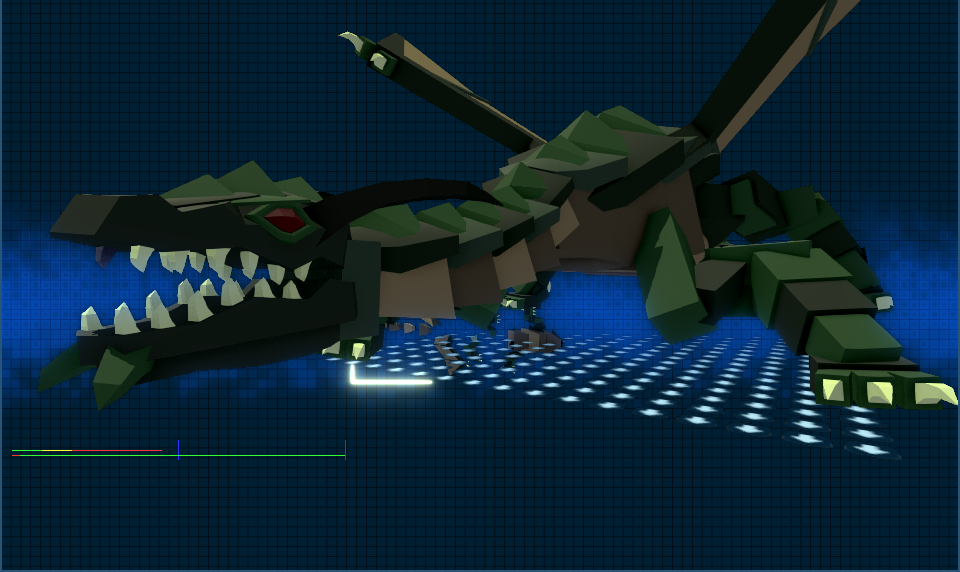
"Actor Test" mode
Yesterday, I was starting work on a minor change that I’ve been planning for MMORPG Tycoon 2 forever, involving the way that players die and respawn. I wanted to temporarily leave a gravestone behind where a player died. I have several gravestone models to use for this purpose, but I wanted to check them for size, relative to the players.
Since the game takes a short time to load into a real game (about five seconds on my computer), I decided to check the gravestones in a smaller, quicker testbed.
Specifically, I was running in “Actor Test” mode (visible above), since this mode already displays an in-game character; all I needed to add was the gravestones, and I could quickly tell if they were of a reasonable size, or if they needed to be adjusted.
Actor Test mode is particularly nice because it launches pretty much instantly; there’s no world to load, no AI, just a single character model (here, the dragon which was visible in the greenlight trailer). That’s five whole seconds saved!
Now, I need to mention that when you’re rendering using OpenGL version 3 or later, you can set up your OpenGL as a “debug context”, in which the driver sends you back informational messages about what’s going on. If you have an error in your OpenGL commands, the driver will send you a message to tell you specifically what you did wrong. Often, the driver can also warn you about performance pitfalls, if you’re doing something silly.
I always run MT2 in an OpenGL “debug” configuration when I’m writing code. It’s fantastically useful. Or at least, it usually is. But in this case, what the driver told me was this:
Texture state usage warning: Texture 0 is base level inconsistent. Check texture size.
So.. yeah. That probably means about as much to you as it did to me. Doing a web search didn’t help, either; it seems like nobody understands what this message really means.
Ordinarily, you get this kind of warning message if you’re drawing from a texture that has incorrectly sized mipmaps, or not enough mipmaps, or.. maybe other problems. And the number tells you which texture unit has the problem; in OpenGL, textures inside a draw are numbered, and this message says that Texture 0 is the one with a problem.
But.. if you look at the dragon in the image above, you’ll notice that it doesn’t actually have any textures. It’s entirely flat-shaded. There is no Texture 0 to have a problem, so the message doesn’t make much sense.
Now, it is reading from a shadow map texture to figure out which bits of the model are in shadow. But the shadow map isn’t using texture unit 0; it’s texture unit 6! And I’ve verified that the shadow map is completely fine; we’re not actually failing to read from the texture at all. In fact, everything seems to be working 100% correctly, apart from that persistent warning message, which it’s spitting out several dozens of times per rendered frame.
And so, in an effort to save those five seconds of time spent loading into the game, I began a debugging effort that consumed most of the day, trying to make ‘Actor Test’ mode (which won’t even ship with the game) render without generating warnings.
I never claimed to be smart.
The most common cause for this warning is simply forgetting to bind your texture onto the correct texture unit before drawing. I’ve actually hit this one a couple of times in the past; if your shader wants to use a texture from unit 0, and you haven’t actually bound a texture onto unit 0 at all, then you’ll get this warning.
This is pretty easy to spot by capturing a frame in RenderDoc and looking at what texture units are set to for the draw call, or otherwise just checking to see whether the texture is actually giving you correct texture values.
Binding a texture correctly looks like this:
glActiveTexture(GL_TEXTURE_0); // following texture calls refer to unit 0
glBindTexture(GL_TEXTURE_2D, textureName); // bind this texture to the unit.
It’s also possible that your texture might actually not have the mipmaps that OpenGL thinks it’s supposed to have.
This can also be spotted in RenderDoc, but the easiest way to determine that this is your problem is to set your textures to not use mipmaps at all, and see whether the warning message goes away:
glActiveTexture(GL_TEXTURE_0);
glBindTexture(GL_TEXTURE_2D, textureName);
glTexParameteri(GL_TEXTURE_2D, GL_TEXTURE_MAG_FILTER, GL_LINEAR);
glTexParameteri(GL_TEXTURE_2D, GL_TEXTURE_MIN_FILTER, GL_LINEAR);
If the message goes away, it means you need to fix your mipmaps! (Or leave them disabled.)
Those are both real issues, and are both common. But neither is what was happening to me, yesterday. No, my thing was much more subtle.
In VectorStorm, we use a “material” system which lets the user define various rendering parameters. Amongst these are up to 16 “slots” which can contain textures which will be automatically passed to shaders. Those 16 texture maps get mapped to Texture units 0 through 15.
In the case of the dragon shown above, we used just one texture; the “shadow map” texture, which I’ve defined as always sitting in the material’s texture slot #6 (and therefore, texture unit 6 while rendering). This is convenient, because it means I can share code between shaders; everything can check for shadows just by looking in texture unit 6.
Inside the GLSL shader, this setup looks like this:
#version 330
uniform sampler2D textures[8];
textures[0] is a sampler pointing at texture unit 0, textures[1] is
pointing at texture unit 1, and so on; VectorStorm just sets that up
automatically.
In the case of the dragon model shown above, the shader only ever accessed
textures[6]. The only purpose of the other sampler uniforms in the array was
to fill space, so that textures[6] would automatically be pointing at texture
unit 6, which contained the texture from the material’s texture slot 6.
Here’s what was going on: it seems that on modern NVidia drivers, if you have an array of texture sampler uniforms in your shader, and you access any element of the array, it only checks the very first sampler in the array for a valid texture, and it checks that first sampler even if that’s not the one you sampled from.
So.. it actually seems like this specific instance of the message was caused by a benign driver bug. It doesn’t indicate any real problems.
…but if you’re like me, it bothers you anyway, and you want to fix things so the message actually goes away; you don’t just want to ignore it.
What I did to make the warning go away was to just not set up samplers in an array after all; instead, explicitly declare just the samplers you actually need:
#version 330
// uniform sampler2D textures[8];
uniform sampler2D shadowTexture;
And then explicitly assign the texture unit to the sampler:
GLint samplerLocation = glGetUniformLocation( shader, "shadowTexture" );
glUniform1i( samplerLocation, 6 );
Now the ‘shadowTexture’ sampler points to texture unit 6, and the driver checks the correct texture for validity, while rendering.
It’s a bit more work than the automatic “texture slots” system using an array of uniforms, but it means that every sampler defined in the shader actually gets used. And it seems to keep NVidia’s drivers happy. So.. yay? It’s probably better code, anyway.
Ironically, we never got this error message in the full game, even when drawing this dragon model. That’s because VectorStorm never cleared textures out of texture units after using them.
While this dragon only uses texture unit 6, and has nothing in any of the other texture units, something I had drawn previously would have put something into texture unit 0, and the engine would just leave it there afterward until somebody else needed something different in texture unit 0.
Leaving somebody else’s texture in unit 0 wouldn’t do any harm, since the dragon rendering wasn’t going to try to read from it, so why bother spending any time clearing it out again, right?
And since there was a valid texture in texture unit 0 (even though the shader wasn’t actually going to read from it), the NVidia driver was happy, and gave no warnings in the real game. It wasn’t until I moved to this cut-down ‘Actor Test’ mode where I wasn’t drawing anything before the dragon, that I bumped into the issue at all.
I hope this helps somebody else who receives this warning message! Took a rather shocking amount of time to track down where the message was actually coming from; if I can save somebody else that time, that’d be awesome!
Next time, I promise I’ll talk about the game again. Technical posts are fun, but.. quite possibly only for me. :D